Unite for Safe
Social Media FAQs
A support group is any cohort of like-minded parents who want to support one another and their kids with balanced and healthy social media use. Too tough to go it alone say hundreds of parents across the country – draw on the collective power of your numbers and agree to work together. Let it be your own so long as it serves you and your children, making social media access a good part of your child’s balanced life. There is no prescriptive way it should look – let it naturally form taking on an organizational and content form (draw on our Resources section.) It might initially serve the purposes you all affirm you need – tactics for working with your kids on balanced, safe screen time. Over time, topics may change or respond to immediate issues. Just remember to lean on the group.
Check out How to Start A Unite Support Group. You’ll get all you need to invite, host and engage for a successful launch!
Examples include:
- Moms of middle school girlfriends who regularly Zoom about tech issues of concern
- Girl Scout troop parents who have agreed to wait until 13 to give their daughters smartphones.
- A religious school class of parents who are checking in regularly on the latest apps their kids are on and sharing Family Media Plans with each other.
- Parents of a middle school choir who have committed to watch for any concerns about social media use particularly on choir trips out of town.
The US Surgeon General recommends waiting until age 16.
Here are some apps that parents can use to monitor and keep their children safe online.
(We do not receive any compensation from any manufacturer.)
1. Messenger Kids App
- Designed for children under 13.
- Allows text and video chat with parent-approved contacts.
- No access to the broader internet or social media platforms.
2. JusTalk Kids App
- Provides a safe environment for kids to make video calls and send messages.
- Does not require phone numbers for communication.
- Parental controls to manage access and contacts.
3. Bark
- Monitoring: Monitors texts, emails, and over 30 social media platforms for potential issues like cyberbullying, inappropriate content, and online predators.
- Screen Time Management: Parents can set schedules to manage when children can access their devices.
- Website Blocking: Blocks specific websites or categories for safe browsing.
- Location Tracking: Real-time location tracking to monitor your child’s whereabouts.
4. Google Family Link
- App Management: Approve or block apps your child wants to download from the Google Play Store.
- Screen Time Limits: Set daily screen time allowances and establish device bedtimes.
- Content Filtering: Filter out inappropriate content on Google services.
- Location Tracking: Locate your child’s device as long as it’s powered on and connected.
5. Net Nanny
- Content Filtering: Blocks inappropriate websites and content in real time.
- Screen Time Management: Set specific times when internet access is allowed or restricted.
- App Monitoring: View installed and used apps, with options to block or allow specific ones.
- Location Tracking: Monitor your child’s device location and receive alerts for designated zones.
6. Qustodio
- Screen Time Management: Set daily time limits for device usage.
- Content & Web Filtering: Block inappropriate websites and content.
- App & Game Blocking: Restrict access to specific apps and games.
- Location Tracking & Geofencing: Track your child’s real-time location.
- Calls & SMS Monitoring (Android only): View call logs and SMS messages.
- Social Media & YouTube Monitoring: See what videos your child watches and block inappropriate content.
Kids younger than 8th grade may need to be able to communicate with family and friends. When you are considering what communication device is best for your child, it is important first to ask what is the purpose of the device? In other words, why does my child need a phone? If calling and texting is all that is needed, consider a basic phone or a smartwatch before a smartphone. The majority of problems associated with smartphones are because of the access to an internet browser and to the app store. In some cases, it may be easier and even cheaper to give your child your old iPhone instead of buying a basic phone. The cost and time are well worth the investment. Please consider these basic communication devices before getting your child a smartphone.
UPDATED 2025
Bark Phone (a repurposed Samsung) looks like a regular phone but runs kid-friendly software. Bark offers an all-in-one solution with smartphones, parental controls, and safeguards for TVs and gaming consoles. Unlike adding Bark to other devices, the Bark Phone includes exclusive features like contact management, spam call blocking, remote locking, and app download approval.
NickWatch is a kids’ smartwatch (ages 5–11) with GPS tracking, geofencing, and an SOS function for safety. It supports voice calls and texts with approved contacts but blocks social media and internet access. Features include a 2MP camera, customizable watch faces, activity tracking, and Nickelodeon-themed games. Parents can manage settings via an app for a secure, fun experience.
Gizmo Watch The Gizmo Watch provides two-way voice calling and messaging with up to 10 trusted contacts of your choice. Parents can check the location of the Gizmo Watch from their own smartphone, set GPS boundaries, and receive automated alerts when a child exceeds the boundaries. Additionally, waterproof watch includes a fitness tracker and a to-do list to manage chores and homework. Prices vary. Check out Verizon Wireless and Best Buy to purchase.
Gabb Phone Gabb Wireless is on a mission to protect children, connect families, and encourage life outside the screen. They’ve designed the Gabb phone without the internet or an app store. Kids can call, text and access a basic suite of essentials limited to a calculator, calendar, and alarm. The phone does not have games or social media. The phone does have a camera with optional picture messaging. The phone is $99.99 and the monthly service plan is 19.99 for the Gabb basic or $24.99 for the Gabb plus with MMS (group + picture messaging) being the only difference between the prices. Use promo code WU8 to get 10% off the Gabb phone.
Gabb Watch The Gabb Watch triples as a cell phone, GPS device, and interactive watch. It is a stand-alone device. It does not pair with the Gabb phone. Features include voice-messaging, pre-set texting, GPS and tracking functionality, custom contact list (10 parent approved and managed contacts) — no outside calls or texts, SOS/emergency contact, customize and receive notification when your child leaves and enters “Safe Zones”, void distraction during school hours with “Lock Mode”. Child and guardian can still contact each other in this mode. Watch is sweat and water resistant. Use promo code WU8 to get 10% off the Gabb watch.
Pinwheel Pinwheel created a unique operating system that lets kids be kids. Pinwheel supports outdoor play, book reading, and spending time with friends. The Pinwheel phone excludes everything that leads to poor quality screen time, including web browsers and social media platforms. In addition, there is not an App Store on the phone accessible to children. A selection of beneficial apps that have been approved by a board of therapists are available for parents to add to the phone in the parent portal. With Pinwheel, children can establish healthy tech behaviors for life. Use promo code WAITUNTIL8TH to get 10% off the Pinwheel phone.
Light Phone 2 The Light Phone 2 is exactly what parents have been looking for in a phone for their kids. With its chic design, it has a “cool factor” beyond any basic phone without all the garbage that comes with a sleek smartphone. The Light Phone 2 does not have feeds, social media, advertisements, news or email. The phone simply includes calling, texting, music, an alarm clock, and a calendar.
Wisephone Wisephone™ is a phone that is safe for kids and perfect for parents who want to be more intentional with their time. It has no internet browser, no streaming, no social media, no apps, and no ads. The tools on the phone include calls, text messages, a calculator and a clock. A camera and mapping feature are both in beta testing. A unique parental backend, called the Family Portal, includes full access to the child’s location, texts, call history, and, soon, photos. Parents have full control over which tools their child has on the phone and can turn any off, including Messages and Camera.
F1 The F1 flip phone from Sunbeam Wireless The F1 flip phone from Sunbeam Wireless gives you and your family the tools you need, but without the distractions and potential dangers of most modern devices. Built with daily use in mind, this durable flip phone is easy to use and can handle the bumps that life brings, while helping you focus on what is truly important. The F1 is available in several models. Each model offers a specific set of features, making it easy to find something that fits your needs. The phone is $195.
Troomi With Troomi, your kids can graduate seamlessly from one level of responsibility to the next based on their needs and maturity. Start with a device that’s completely locked down with talk and texting only, then easily add device functionality from the Troomi Parent Portal—without having to replace hardware. Troomi has a basic parent portal with the ability to monitor and manage your child’s calls, texts, screen time and contacts. Troomi phones do not have social media platforms, games, or the app store.
According to the US Surgeon General, 3 hours/day is a safe amount of time. Above that, the risk of mental harm doubles.
No earlier than 13 and some, including the US Surgeon General, encourage waiting til 16. (Office of Surgeon General, CNN Interview, January 29, 2023)
Every child matures at different rates. The brain isn’t fully mature until age 25 when it reacts less to dopamine rushes from algorithms, can maturely weigh risk/rewards and has a sense of self. The American Psychological Association states “the effects of social media likely depend on what teens can do and see online, teens’ preexisting strengths or vulnerabilities, and the contexts in which they grow up. (APA Healthy Advisory on Social Media Use in Adolescence, ’23)
Start with providing access to one platform, experts recommend. Share that platform with them and watch how they respond, interact, and behave. You know your child best. After this initial monitoring of up to 6 months, decide together when to increase platforms’ access.
In the same APA Advisory noted above, experts say parents should encourage their youth “to use functions that create opportunities for social support, online companionship, and emotional intimacy that can promote healthy socialization.” Discuss healthy online behaviors with them. Draw on the parameters of your Family Media Plan.
Tweens and teens need 9 hours of sleep. Yet 70% of teens in a Pew Research study acknowledged they check their phones during the night. Move the phone to a different part of the house and if possible, encourage that move an hour before bedtime to provide the brain and eyes a break from screens.
Police officials across the country are warning that the new iOS 17 has the Name Drop feature that can quickly share your children’s information without you knowing. The phone arrives with the feature turned on. Here’s how to turn it off: go to Settings – click on General -then Air Drop and switch it Off.
Go to TakeItDown.NCMEC.org and follow the directions…..you CAN take it down!
Visit The Jed Foundation to learn about how to address a potential eating disorder with children.
Unite has summarized this great compilation of experts’ recommendations on ways to gently cut back your time on your smartphone!
1. To curb smartphone overuse, one effective strategy is to make your phone as “boring” as possible. Disable nonessential push notifications, turn off video autoplay, and switch to grayscale mode to reduce its visual appeal. By diminishing the stimulating features of your phone, it becomes less enticing, helping you naturally reduce screen time without constant mental battles.
2. Taking deliberate screen-free breaks can help reset your brain and reduce stress caused by bluelight exposure and elevated cortisol levels. Start with small intervals of 15 minutes without checking your phone, then gradually extend the duration. Eventually, aim for a full day without screens each week to rebalance neurochemical functions. This simple practice can ease anxiety, promote better sleep, and help maintain a healthier relationship with technology.
3. Replacing screen time with fulfilling offline activities is essential for long-term success. Engage in “dopamine replacement therapy” by listing enjoyable screen-free activities such as walking, reading, or creative hobbies. Cultivating mindfulness also helps — reflect on why you’re picking
up your phone and set intentional limits on your usage. Keeping phones out of the bedroom and involving friends and family for support strengthens this effort. With time, these changes can lead to healthier digital habits and greater overall well-being.
Here are 5 ways to unplug as a family—with fun, age-specific ideas you can actually use.
Q1: What are some screen-free activities for a 5-year-old?
A: Young kids thrive on creative play and movement. Try these ideas to engage your 5-year-old without screens:
Make a collage using old magazines
Build a fort with pillows and blankets
Have a dance party to their favorite songs
Q2: How can I enjoy screen-free time with my pre-teen?
A: Pre-teens love independence but still seek connection. These activities can help:
Start a two-person book club
Invent a new board game
Cook a meal together and rate it like a cooking show
Q3: What are some simple screen-free ideas for busy families?
A: No need to overcomplicate it—try these stress-free activities:
Let the kids be “chefs” for dinner
Work on a puzzle together
Take a 20-minute evening walk as a family
Q4: What outdoor screen-free activities can we try as a family?
A: Get outside and enjoy nature with activities like:
Nature walks and leaf journaling
Backyard camping
Building a butterfly garden
Nature is the perfect antidote to screen overload.
Q5: What screen-free activities work for teen boys?
A: Tap into their interests and offer ownership of the activity. Try:
Designing a workout or obstacle course
Swapping favorite music during a walk or while cooking
Fishing, fixing a bike, or hands-on DIY projects
Building something together—models, LEGOs, or a home project
Tip: Give them space to lead. Independence builds engagement.